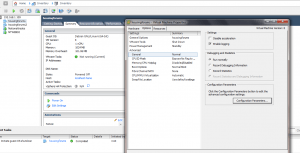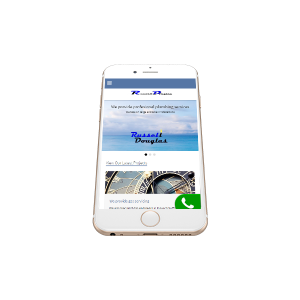I came across this good guide for installing Vm ware tools on Debian wheezy so though I would re publish as I need it for my own use and to help others.
Note when you get to step 7 press enter as default and it asks lots of questions.
Oh If you are using VM ware its pretty much a given that you install VMware tools for debian.
- In vSphere Client, use the command Guest – Install/Upgrade VMware Tools (it “inserts” the VMware Tools ISO in the CD drive of the guest)
- Open console/SSH to the guest as root (or use sudo as needed)
- mount /dev/cdrom /mnt
- tar xzf /mnt/VMwareTools*
- umount /mnt
- apt-get update
- apt-get install gcc make linux-headers-$(uname -r)
- cd vmware-tools-distrib
- ./vmware-install.pl
- Change the install directory if wanted
- cd
- rm -rf vmware-tools-distrib
- shutdown -r now
Be sure to check mine was working ok after these steps you could mount manually but why bother.

How to set ups wordpress on debian LAMP server